At a time when mobile use is at an all-time high and customers are used to having all the information they need at their fingertips, having a vivid and detailed online presence for your dental practice has never been more essential. You must impress potential patients with your digital ‘business card’ and features that reinforce quality, modernity and professionalism. The key to being discoverable organically are local listings and yellow page profiles of your dental practice.
The statistics speak for themselves when it comes to the significance of a strong online strategy for your dental implant treatment packages. Research shows that 4 in 5 consumers use search engines when looking for local information. Consumers are going online to search for businesses too, with research showing that 60% of have searched for a business at least six times in the last year. A further study shows that that 91% of consumers read online reviews, with 85% saying that they trust reviews as much as personal recommendations.
One way to stand out online during the patient’s research for a dental professional or specialty dental services is to take advantage of the tools available on Google My Business. The platform was originally launched in June 2014, with some additional interesting features added in 2019.
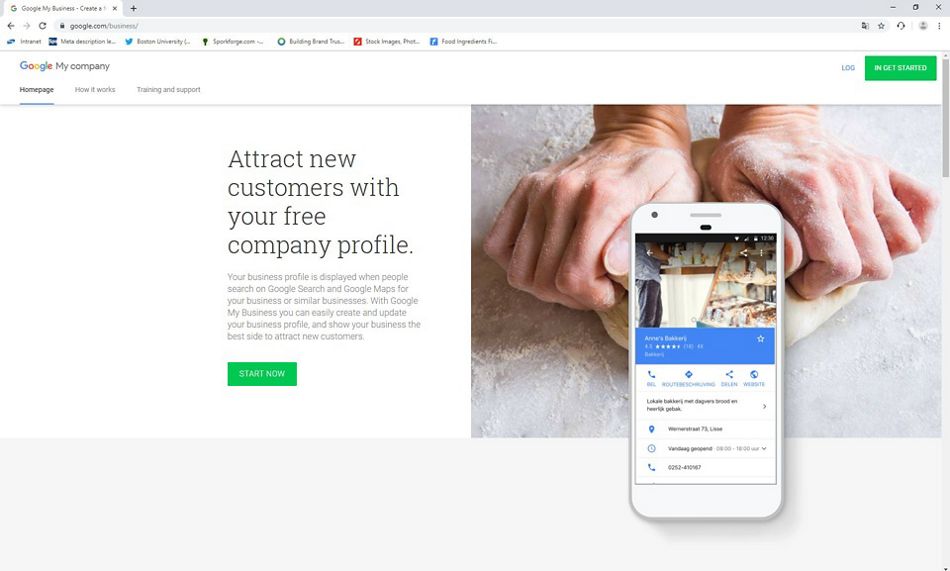
One way to stand out online during the patient’s research for a dental professional or specialty dental services is to take advantage of the tools available on Google My Business.
What can Google My Business do for your dental practice
Google My Business is a free and easy-to-use platform, that allows businesses and organizations to manage their online presence across Google, including Search and Maps. At its most basic, it will let potential patients know the name, location, and hours of operation of your dental practice. But there are many other ways you can take to improve your searchability using the platform.
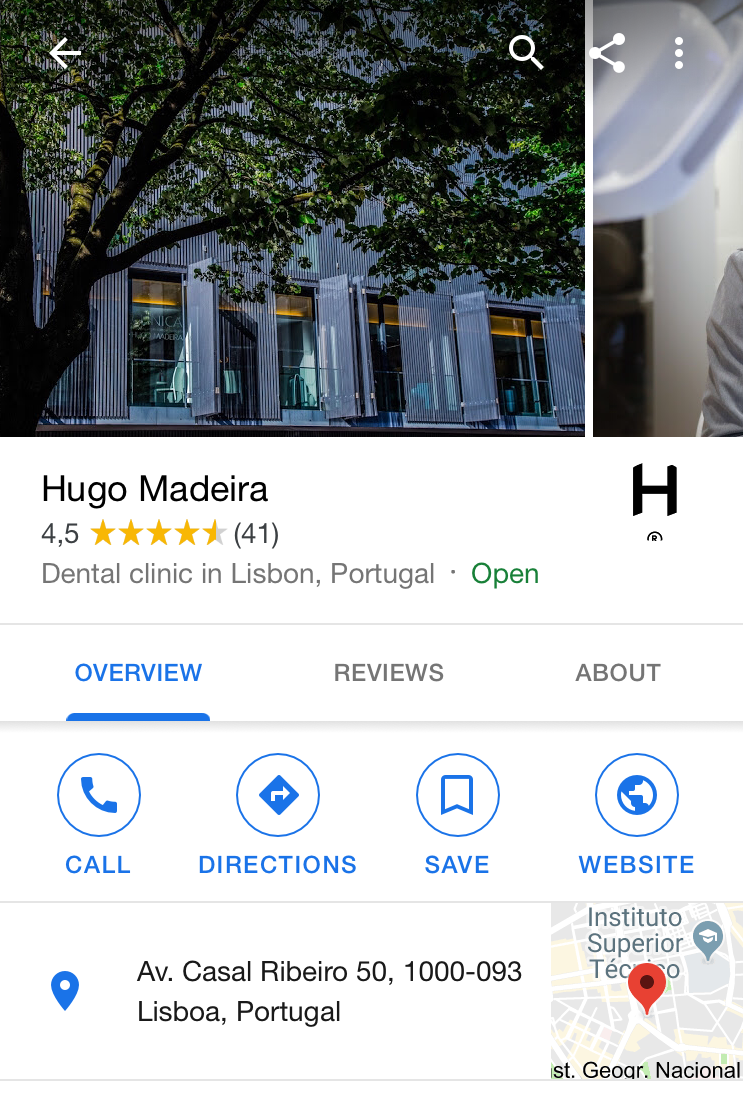
At its most basic, Google My Business will let potential patients know the name, location, and hours of operation of your dental practice. But there are many other ways you can take to improve your searchability using the platform.
After verifying your business information and location, Google My Business not only helps potential patients find your practice, but it highlights online reviews from your patients about your dental services. The platform also lets you demonstrate your specialization in dentistry, dental implants, clear aligners, dental prostheses, tooth restoration, tooth replacement, or in any other of the new technologies that are allowing for technical advancement in esthetic dentistry. You can also share updates to your practice such as summer hours, specials and new services. Plus, you can monitor and reply to patient reviews, add photos, accept bookings and gain insights on how and where potential patients find you online.
Getting started with Google My Business
The first thing you need to do is claim your business on Google My Business. Then, when someone searches for your practice, you’ll show up on a Google search. This is great if they already know you and the name of your practice, but claiming your address also helps new customers find you too. This is because whenever someone searches for a dental service that you offer, you’ll show up in Google Local Pack (the top three businesses listed with the map in local search results), Local Finder, Google Maps, and the organic rankings.

The first thing you need to do is claim your business on Google My Business. Then, when someone searches for your practice, you’ll show up on a Google search.
Optimizing your Google My Business listing and profile
There are several sections to your Google My Business Listing, so you should take the time to make sure each one is optimized for your dental practice including the About Section; Appointment Link; Ratings & Reviews; Categories; Questions & Answers; Photos & Videos; Services; Posts; Insights.
Don’t forget about adding search terms. To do this, all you need to do is list your specialties in the About Section. For example, if someone googles orthodontist in a particular neighborhood and you have “orthodontist” in your profile, there is a chance your practice will come up in the search results. It’s also worth flagging that since most dentists perform more than one service, falling into several categories on Google My Business is valuable e.g. cosmetic dentistry, family dentistry, teeth whitening, etc. Putting your practice into more than one category helps you show up in local searches for all of these terms.
Taking advantage of the updates – Boosting your dental practice digital marketing
Google has added several great new options to Google My Business during 2018 and early 2019. For example, you are now able to add short blog posts which will appear in relevant search listings which is helpful when you want to share a success story or explain how dental implants could be an option for some patients. Your clients can also actively subscribe to these updates.
At the same time, the new features include advanced analytics tools to help you understand how patients are discovering you via search. There is also increased capacity for ensuring that your dental practice appears in Google Maps.

There are several sections to your Google My Business Listing, so you should take the time to make sure each one is optimized for your dental practice including the About Section.
New Google My Business appointment links
One relatively new feature that has gotten an overhaul in the Google My Business listings is the addition of appointment booking links right into the platform. This means that you can add customized links that allow users to book an appointment at your dental practice by going back into your own site. For dental practitioners, this is a great opportunity to stand out from the crowd, as it makes the process of booking an appointment seamless for patients as they can do it from wherever they are and at any time of day rather than calling your receptionist during business hours.
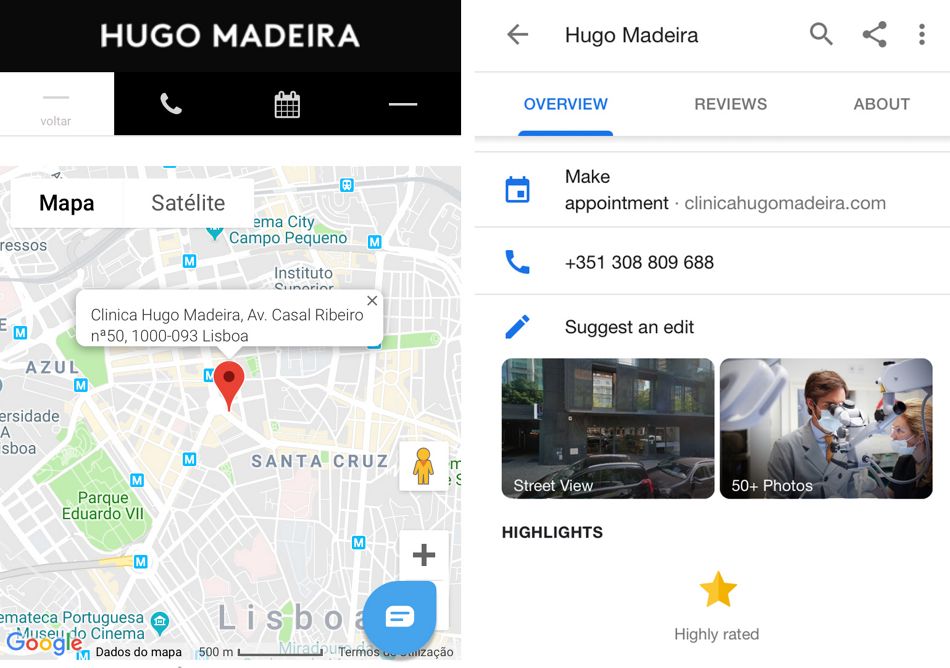
One relatively new feature that has gotten an overhaul in the Google My Business listings is the addition of appointment booking links right into the platform.
Implementing this tool is a simple process that shouldn’t take more than 5-10 minutes. All you need to do is add the URL of your appointment-booking page, or your contact page. Once completed, you should be able to see the URL appear in your Google business listing within just a few minutes. If you don’t already have an online booking page, there are many out there that are easy to integrate. Apptoto is a great example of a tool that allows you to integrate a simple and seamless booking process for users.
Even if you feel you aren’t ready for this yet, bear in mind that as more businesses begin to add these appointment links to their Google business listings, more and more potential patients will expect a simple and efficient way to book online. If the process feels like too much of a hassle, they may just go back and book an appointment with a similarly rated competitor whose booking process is more user-friendly. Your patients are used an Uber-like customer experience: seamless, fast, and easy.
Adopting the Google My Business appointment tool is worth the short time investment, as it can lead to almost instant and quantifiable benefits on traffic to your site. Baker Labs research found that over a 90-day period, the appointment link drove about 20 percent of the clicks on a business listing, so a short time investment can lead to a big boost. For an appointment reliant industry like dentistry, integrating this feature into their Google My Business profile is a no brainer.
Request a Quote
Google has added a “Request a Quote” button in your business listing, which will allow you to quote new patients for a service that you provide. Messages received from customers can be viewed and responded to from the Google My Business app, with (potential) patients receiving messages on their Google Maps app. Patients looking for answers can now request quotes from dentists without ever having visited your website. This will ultimately generate more leads for your dental practice, even though website visitor numbers will not be boosted.
To enable messaging, open the Google My Business app and go to your listing. All you need to do is press Navigate to “Customers,” tap on “Messages” and then tap to turn it on. Once this is in place, people will be able to ask for quotes on dental implants, clear aligners, dental prostheses, tooth restoration or tooth replacement.
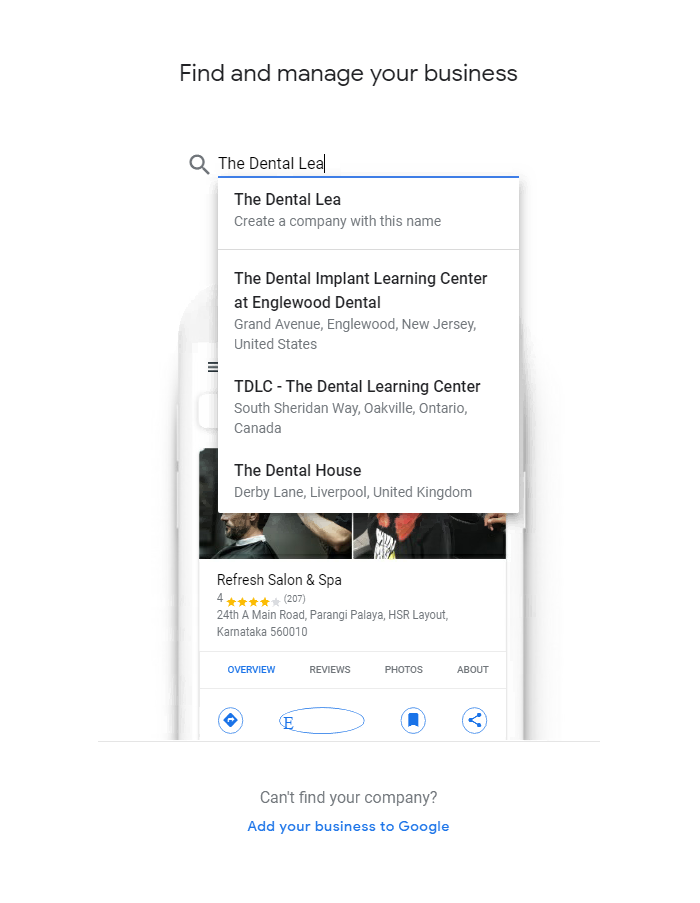
Make sure that you claim a Short Name and URL for your listing before it gets taken by someone else.
Claim a short name for your dental practice and URL
The early bird catches the worm. Make sure that you claim a Short Name and URL for your listing before it gets taken by someone else. With short names, your landing page will show as g.page/businessname and can be easily shared. You can choose a name length of 5-32 characters containing the dental practice name, location and more.
It’s best to select a short name that is associated with your dental practice’s name or the name by which people commonly refer to your practice. It is also wise to include your location (e.g. city or neighborhood) to make the short name more distinct. An example of a short name with a location is g.page/FamilyDentalManchester.
If you don’t like the name or you move to a new area of town - don’t worry. You can change your short name three times per year. You can enable this by navigating to your locations page, click “Info” on the left-hand side, and see “add short name.” Another important point is to keep your short name simple so you can easily promote it. A short URL will also make it easier for customers to remember when going to write a review about your service. It’s also the link you want to actively share with your patients to ask them to write a review – maybe incentivizing them via eMail marketing with a 10% voucher on the next appointment.
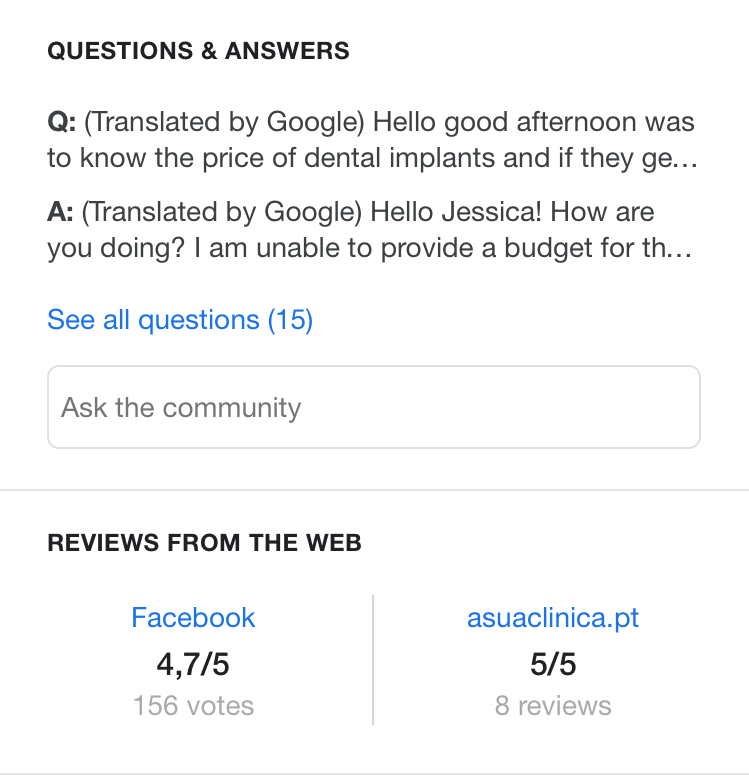
The Q&A Auto-Suggest Answers feature uses previous answers to questions and Google My Business Reviews to answer new questions on the spot.
Auto-Generated Posts to Increase Engagement
Google My Business can now create auto-generated posts that can help you to better engage with your (potential) patients online. The platform recommends posts based on your Google My Business customer reviews. It’s great to use if you haven’t posted for a while or don’t have time to write a blog post as it keeps your profile looking fresh. You can even customize backgrounds with images and colors. A suggested post will pop up on your Google My Business dashboard and all you have to do is hit “Create This Post,” whereby a positive review of your practice will be highlighted.
Place Topics of Patients Reviews
Google Place Topics works by summarizing all of your patient reviews and organizing them into category tags. Keywords that are frequently used in reviews will become trend tags over time e.g. dental, teeth, whitening, tooth, implants. This system makes it easy for potential patients to evaluate your practice through common experiences. A unified review section on Google Maps will include all topic tags in a single consolidated list. Each is referenced to show how frequently it shows up in reviews.
This feature won’t benefit everyone, particularly smaller practices or new practices. This is because the topics tags are only created when there are a sufficient amount of patient reviews. Google’s algorithm also needs a sufficient number of identical keywords to show up in the reviews for the tags to be created. So, if you think this feature will be helpful, ask your happy customers to write about their dental experience. However, because the topic tags are auto-generated based on common words, be careful if you have negative reviews. It may pick up a topic you don’t want highlighted.
Q&A Auto-Suggest Answers
The Q&A Auto-Suggest Answers feature uses previous answers to questions and Google My Business Reviews to answer new questions on the spot. As you start writing the question, different answers start to pop up to give you the best match, for example: “How long does it take to get a dental implant appointment?.”
The technology works through the use of natural language processing and sentiment analysis. Reviews and featuring known nouns and verbs mentioned in the question will start appearing as it is being typed in. It is important to note that Google will pick the review with the closest content regardless of whether it is positive or negative. So make sure you have a lot of positive reviews before implementing this service.
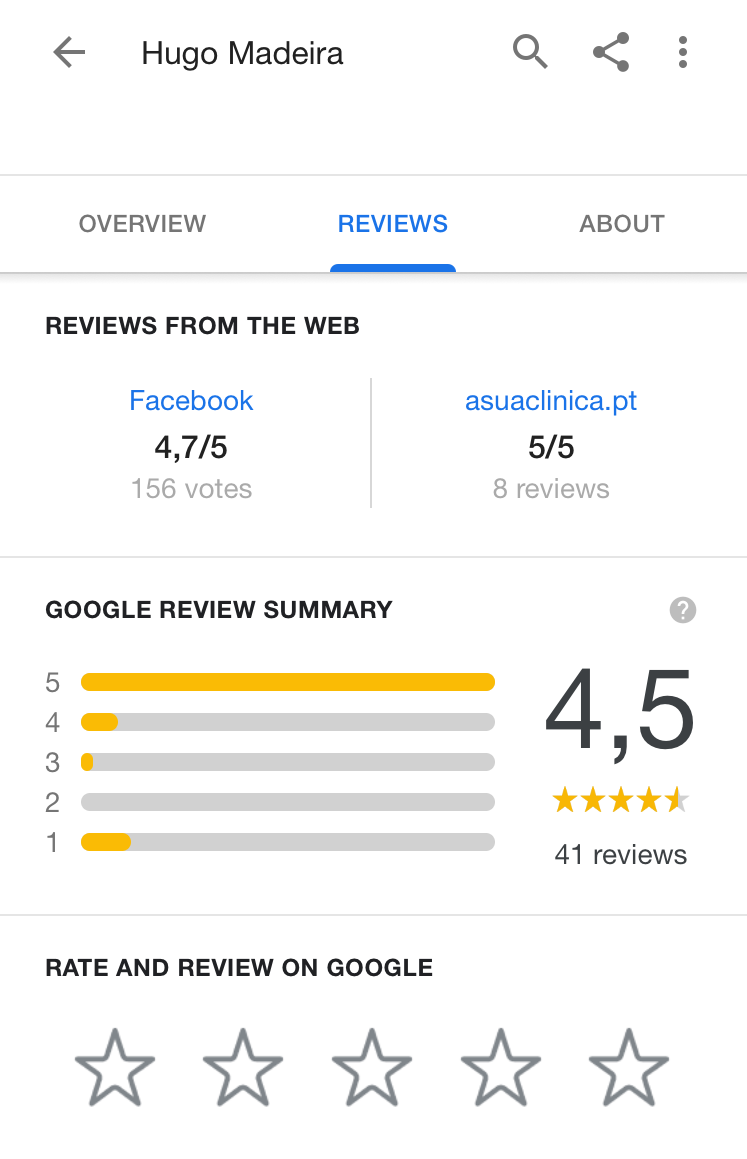
A happy customer’s review will give you a powerful advantage over your competition on Google My Business and elsewhere.
Preferred Profile Cover Photo
Dental practitioners can now set a preferred profile cover photo in their image carousel and have a place for logos at the top-right of their profile next to the name of their practice. This is an additional feature to the regular NAP (Name, Address, Phone Number) and business hours. And it will be prominently featured to help you stand out from other dentists in the area.
Another new feature is Photo Displays, whereby photos uploaded by your dental practice will appear instantly and prominently on a new dynamic module on the profile. Don’t forget to take advantage of adding a photo caption. Not only will these let you tell the stories behind the smiles you post, but it’s another opportunity to add search-engine friendly words such as dental implants, cosmetic dental surgery, etc. to help you be found.
Taking advantage of Google My Business Welcome Offers
Quality and reliability are king in dental care but patients are always on the lookout for a good deal too. Google My Business allows businesses to incorporate “Welcome Offers” into your marketing campaign, so that new patients can get a great deal. Which creative approach could you take to bring in new patients to your practice? A full service package? A family discount? Complimentary teeth whitening with a full check-up and cleaning?
Creating good “Welcome Offers” will bring you both new and repeat patients as people will be notified every time new offers are being presented. Providing Welcome Offers can also be a way to thank those following your practice.
One Last Google My Business Tip
What is clear from many of these new Google My Business features is that what your patients say about you will carry enormous online weight. So if your patients love you, motivate them to share their experiences online. They can do it through Google My Business, but they can also share their review through blogs, websites, eHealth platforms, and rating portals. A happy customer’s review will give you a powerful advantage over your competition on Google My Business and elsewhere.
Video testimonials can also make a strong impression. You can include them on your website or on your practice’s own YouTube channel. Make it easy for patients to talk about you by providing a tablet device or notebook in your waiting room. These reviews will ultimately also be integrated into your Google My Business profile, so your dental practice stands out even more from the competition.
It is hard to keep up with the ever evolving online world, especially if your core competence is treating patients and you have very limited time to invest into marketing. Prioritizing your Google My Business profile and unleashing the tools it has will already do wonders for boosting your dental practice’s online prominence.
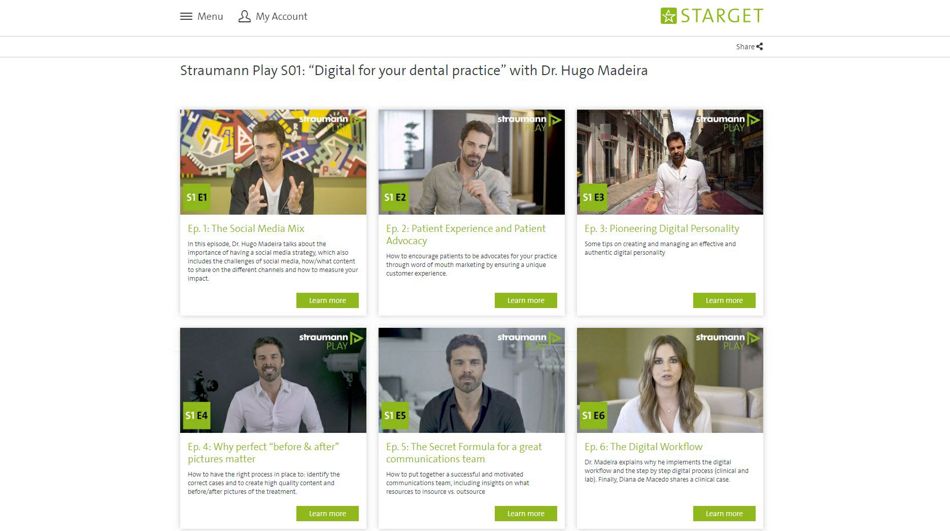
If you want to learn more what digital marketing can do for your dental practice’s success we suggest you watch the Season 1 of StraumannPLAY with Dr. Hugo Madeira on “Digital for your dental practice.”
Dive deeper into the topic: “Digital for your dental practice” with Dr. Hugo Madeira
If you want to learn more what digital marketing can do for your dental practice’s success we suggest you watch the Season 1 of StraumannPLAY with Dr. Hugo Madeira on “Digital for your dental practice.” During the six episodes of the season, Hugo and his team talk about the social media mix, patient experience & advocacy, how to build your digital personality, how do craft awesome before and after pictures, as well as the secret of a great communications team.
StraumannPLAY is a new format designed for sharing content on dentistry and beyond, created by peers for peers. Every episode (of about 10 minutes) follows a narrative to provide you with a glimpse into a specific topic. A series of episodes is bundled into a season that covers an overarching theme, enabling you to easily find topics that interest you.
