STRAUMANN TRAINING PLATFORM
アカウント新規登録方法

STEP 01
SKILLにアクセスします。

STEP 02
メニューバーの「ご登録」からアカウント登録を行います。

STEP 03
メールアドレス宛に届いたメールの「アカウントの有効化」をクリック
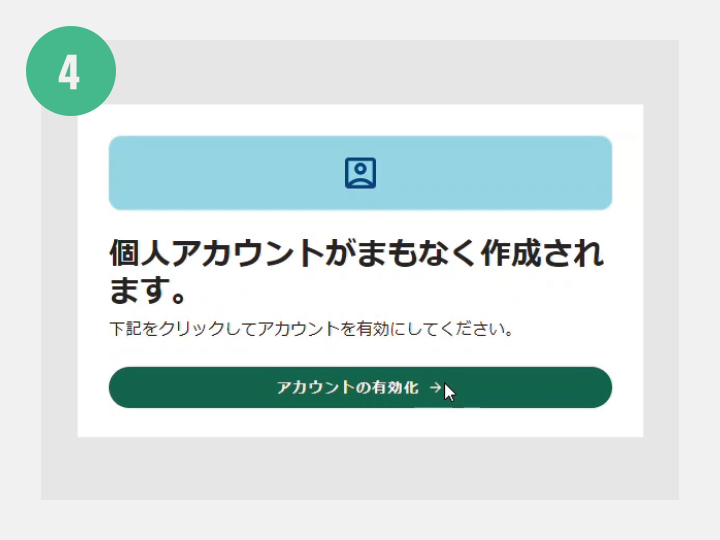
STEP 04
「アカウントの有効化」をクリック

STEP 05
登録の有無がご不明な場合は
「新しく施設情報を登録する」
より勤務先施設の登録を行ってください
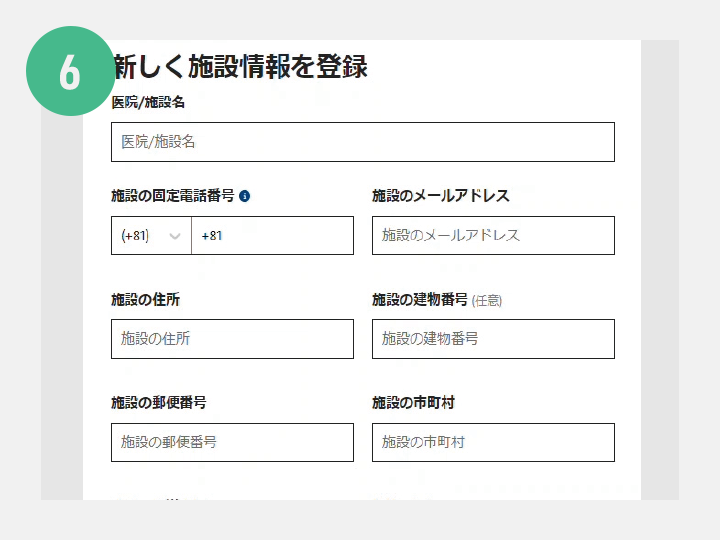
STEP 06
「次へ」をクリック
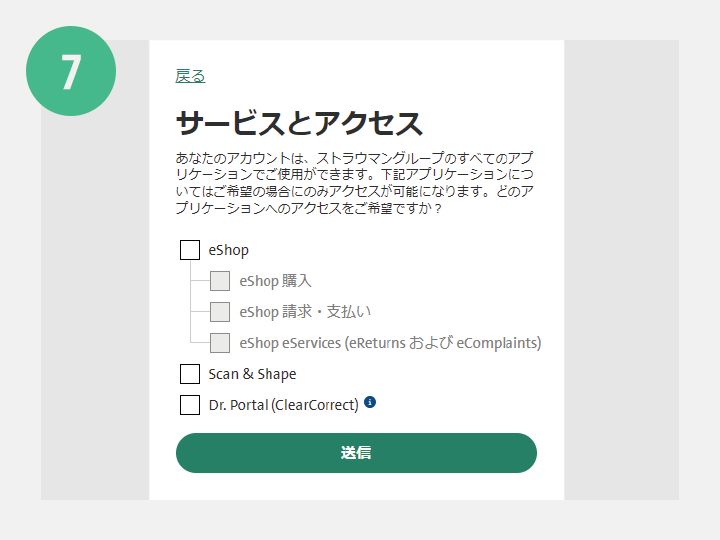
STEP 07
「送信」をクリック
※SKILL のみをご利用の場合、チェックは必要ありません。

STEP 08
お名前をローマ字表記で入力します










